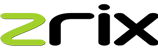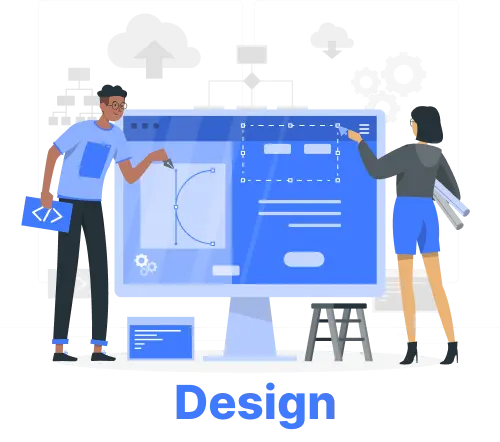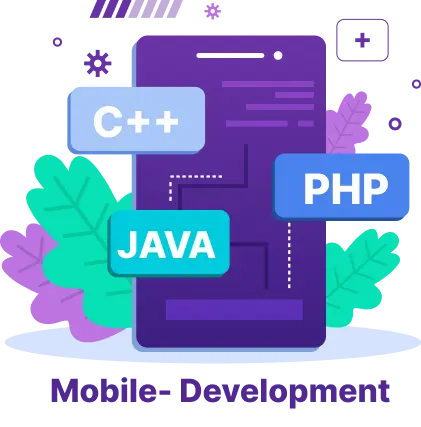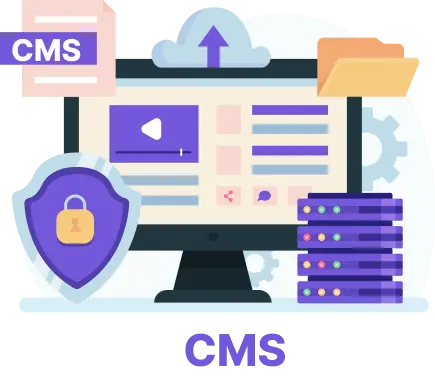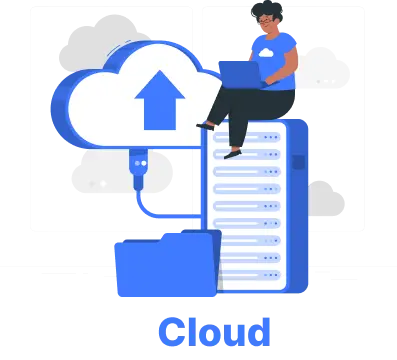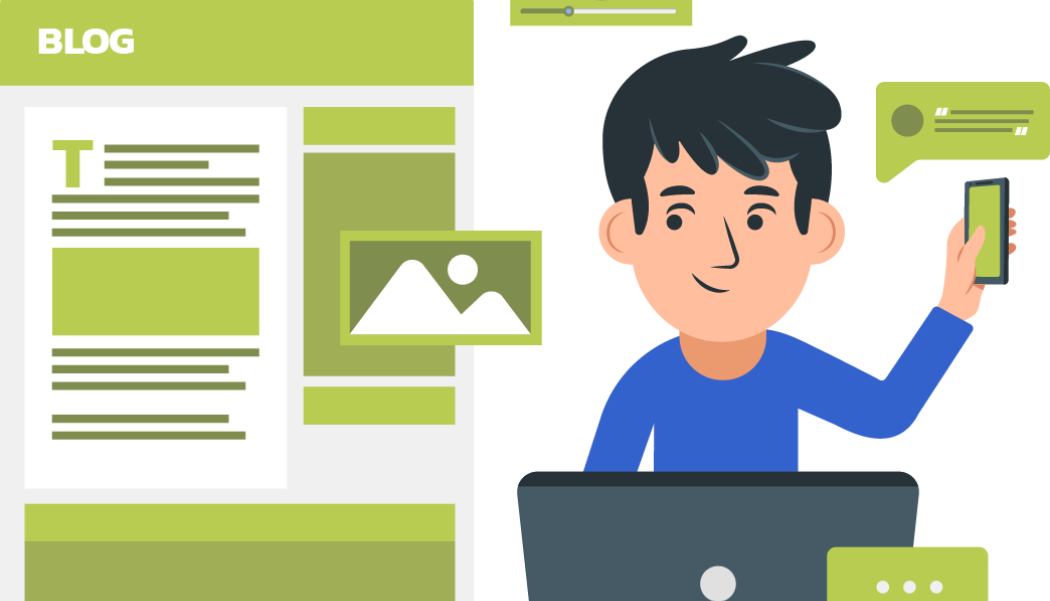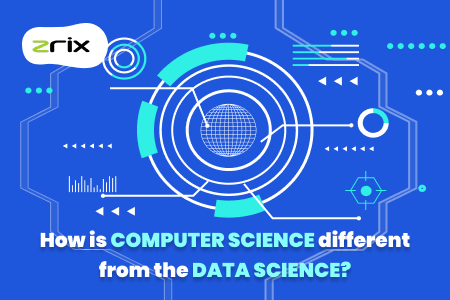Key Features in Microsoft's New Windows 11!

Last week, Microsoft announced the Windows 11 release date, saying that the time has come for all of us to acknowledge the bond we share with our PCs and how important they have become in the current pandemic times!
Not only computers are helping in working remotely, from home, but their involvement has also increased in gaming, business, and tech innovation.
Therefore, the need for fresh, clean, and beautiful Windows 11 is significant. On the other hand, Apple is continuously upgrading its PC and computer system. That’s why Microsoft needed a new updated Windows version to hold its position in the business.
And in this blog post, you will get to know everything about Windows 11!
Quick Navigation
Windows always get credit to be the most successful platform for driving the world’s tech innovation. It’s the backbone of every startup, global business, and big organization.
The internet, WWW web, and cloud all grew up on Windows. Many of us wrote our first email, used our first software, played our first PC game, wrote the first line of code, etc. using Windows.
It’s a platform used by over a billion people, where they learn, create, achieve, and connect. Microsoft Windows is the king of computer operating systems. Now, it is going for another update, another version - the Windows 11!
"The American software giant - Microsoft plans to stop current Windows 10 support on systems and PCs by Oct 14, 2025."
The existing version - Windows 10 is the top computer operating system in the world, and Microsoft doesn’t want to lose the leadership position during stiff competition from other tech giant companies like Apple and Google.
As a result, the importance of Windows 11 increases!
Key Features in Microsoft Windows 11!
Today, this blog post will give you brief information about Windows 11 features, system requirements, new release date, and how the top Microsoft dynamics solution providers will get greater advantages!
Let's check it out, first by knowing -
Windows 11 System Requirements
On Monday, when Microsoft released Windows 11 beta version to the people participating in the Windows Insider Program, the whole world went crazy and excited for the coming updates and features.
Every Windows user now passionately waits to try out this new window; however, to use it, first you need to complete the system requirements:
“1 Gigahertz (GHz), 64-bit Processor, 4 GB RAM, 64 GB or larger storage device, UEFI Secure Boot capable System firmware, TPM 2.0, DirectX 12 WDDM 2.0 Graphics Card, Auto HDR, 5G Support, etc. are some basic PC system requirements to run Windows 11.”
In case, you don’t meet these requirements, installing Windows 11 on your computers and devices will be difficult. In those scenarios, you might have to purchase an updated Windows 11 compatible PC.
First of all, before purchase use PC Original Equipment Manufacturer (OEM) and check if your PC meets the requirements to use Windows 11 or not. Also, if your PC has Windows 10 running in it, then use the PC Health Check app to just find out the compatibility.
"Microsoft is planning to roll out the upgrade and 20 October 2021 is the expected Windows 11 release date!"
Also Read: Best Python IDEs For Mac, Windows, Linux, and Android
Windows 10 to Windows 11 Updates
After you firmly understand the app requirements and system requirements, it’s not wrong to say that Windows 11 is on Windows 10. Thus, upgrading to Windows 11 means updating Windows 10.
While updating to Windows 11 from Windows 10 or installing a new update to Windows 11, some features may be deplored or removed. Some of the key features impacted are as follows:
- Cortana not pinned to the taskbar
- Internet Explorer not available, MicrosofEdge is recommended
- 5 Mode is available for Windows 11 Home Edition
- Snipping Tool updated, Tablet Mode updated with new functions and capabilities
- Taskbar functionality changed
- Wallet is removed
- 3d Viewer, OneNote, Paint 3D, Skype updated
- Touch Keyboard no longer docks or undocks
- Start Button is significantly changed to good
- According to Microsoft,
"Windows 11 requirements app compatibility is just like Windows 10. It's a core design tenet of Windows 11. All your applications will work on Windows 11 with App Assure, the Microsoft's app running services!"
How Windows 11 Improve Gaming Performance?
Gaming and Microsoft go hand in hand. Both are the best buddies to each other. A series of improvements in Windows 11 has surely increased the gaming experience for professional gamers. The contrast and better color with AutoHDR are new features in Windows 11.
DirectStorage from Xbox is likewise coming to Windows 11; so games will load fast and quick. Microsoft's game membership administration or the new Game Pass will be incorporated into Windows 11 through the Xbox app. And this will have titles ready and available for the gamers, always prepared to play.
Also Read: Why choose Laravel framework for e-Commerce website development?
Gamers gain admittance to more than 100 great PC games with new games added constantly, it's still similarly as simple to discover individuals to play with, regardless of the off chance that they're playing on a PC or console.
How Windows 11 Enhance Business/Office/Work Execution?
Opening various windows will be fast, neat, and easy to manage with Snap Layouts and Snap Groups in Windows 11. Snap Layouts will offer a few different ways you can rapidly situate various applications next to each other; in this way, making multitasking for yourself simple.
With Windows 11, Microsoft is coordinating Chat from its Microsoft Teams chat and video conferencing programming apps and software into the taskbar. You can associate through text, video, chat, and call with the entirety of your contacts across Windows, Android, or iOS operating systems.
"Windows 11 increases the team game by 11 times!"
While widgets are currently available in Windows 10, they have been redesigned with an updated experience, powered by artificial intelligence, and its Edge Web browser for Windows 11.
"Windows 11 brings you closer to the news and information a new personalized AI-powered feed."
Creates Open Ecosystem For Developers and Designers
This is our favorite feature, as it gives plenty of advantages to us, being a top website development company in the USA!
Microsoft is empowering developers and free software vendors (ISVs) to bring their apps whether or not they're worked as a Win32, Universal Windows App (UWP), Progressive Web App (PWA), or some other app framework, setting out the freedom to reach and draw in with more individuals is the priority of Windows 11.
Additionally, Microsoft carries a reformist change with Windows 11 in their revenue share policies. Presently, app developers can bring their own apps and trade into Microsoft App Store and keep 100% of the revenue – Microsoft takes nothing.
"For IT, Windows 11 is built on the consistent, best working, compatible, and the most successful Windows 10 foundation. Upgrading to Windows 11 means taking Windows 10 update."
Windows 11 design and user experience empower your productivity and inspire your creativity. It’s modern, fresh, clean, and beautiful.
Final Words
Windows 11 will be available and provide free upgrade for eligible Windows 10 PCs and on new PCs that are going to release soon.
“Dell, HP, Lenovo, Samsung, will get new Windows 11 updates soon!”
Windows is something other than an operating system; it's a texture woven into our lives and in our work. It's the place where we interface with individuals, it's the place where we learn, work, and play.
Over the long haul, it's stayed natural and adjusted to us. We trust you're as siphoned as we are for Windows 11. We can hardly wait to perceive what Windows 11 engages individuals to do and moves them to make.