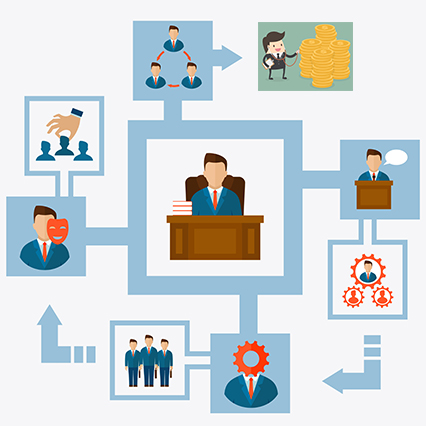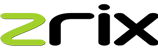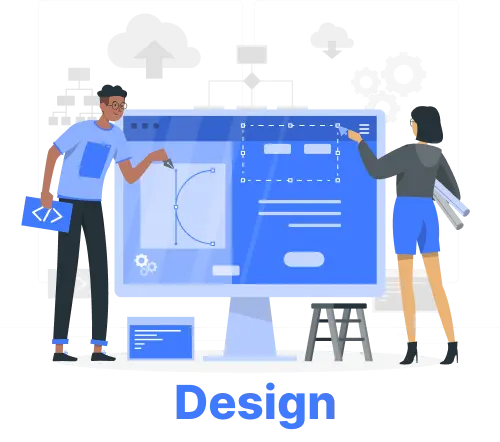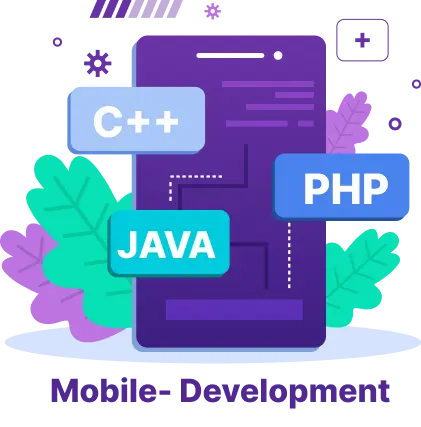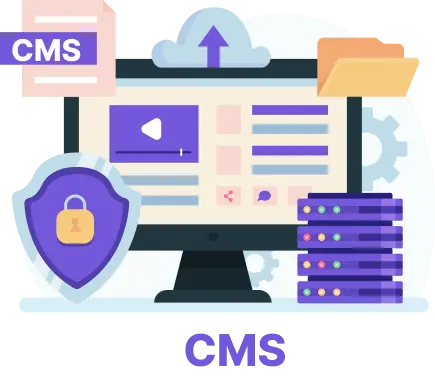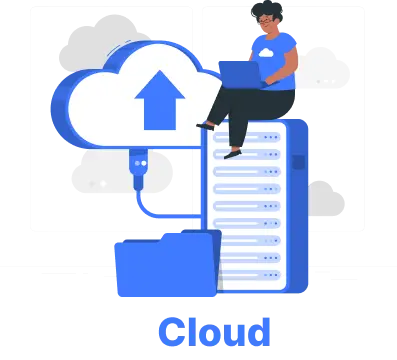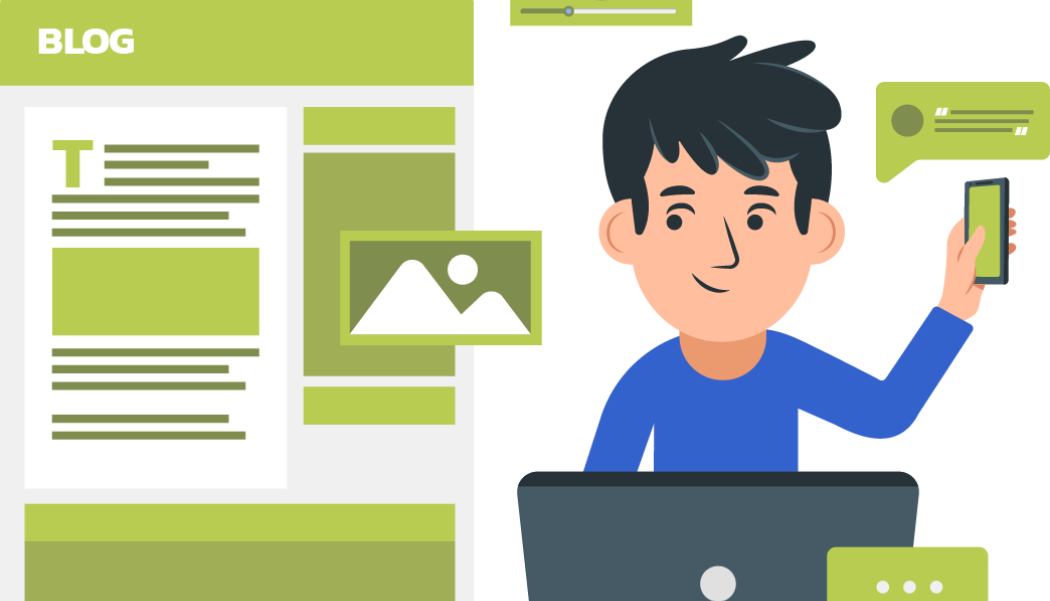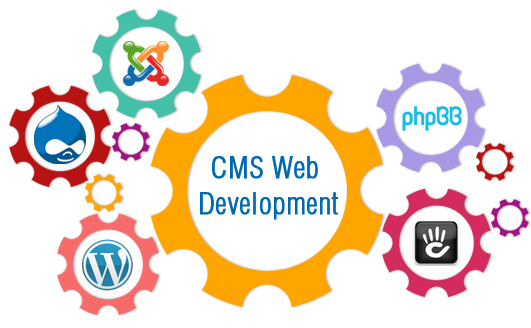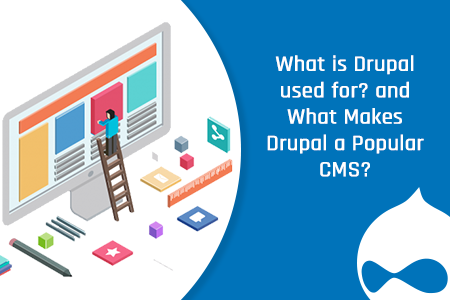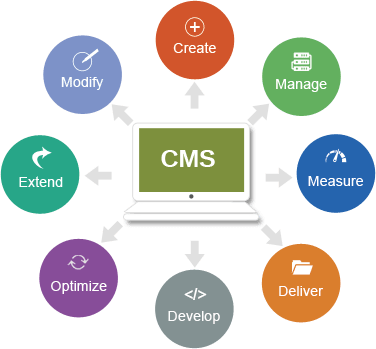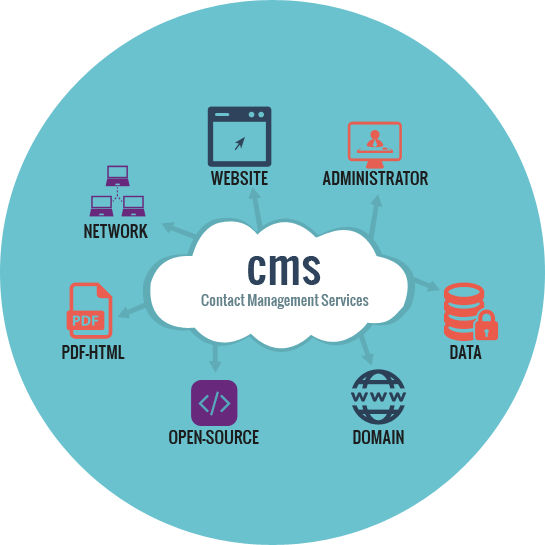Now, step 3 is a magical step that, most of the time, keeps on repeating as many times as the content looks fine otherwise, may not align with your website design or does not fit into the entire visual environment. Thus it keeps on adding time and costs.
Now let us do the above process with the help of CMS
-
You will create the content and format the content and upload it using CMS
-
You will enjoy it!
Also Read: Ultimate Guide for Choosing Best CMS
After your content management system has been integrated with your website, you will receive a username, a password, and a login link to an administration system for updating your website.
-
First, log in to the administration system where you will be given multiple options to update your website, such as “editing existing pages” or “creating new pages.”
-
Click on the page of your website you wish to edit and click the “edit” button. The screen will take you to a web page editor that looks and functions similar to Microsoft Word®.
-
Simply type in your text and click a button that says “publish” and your web page is automatically updated in seconds.
You can literally update a page of your website in less than a minute!